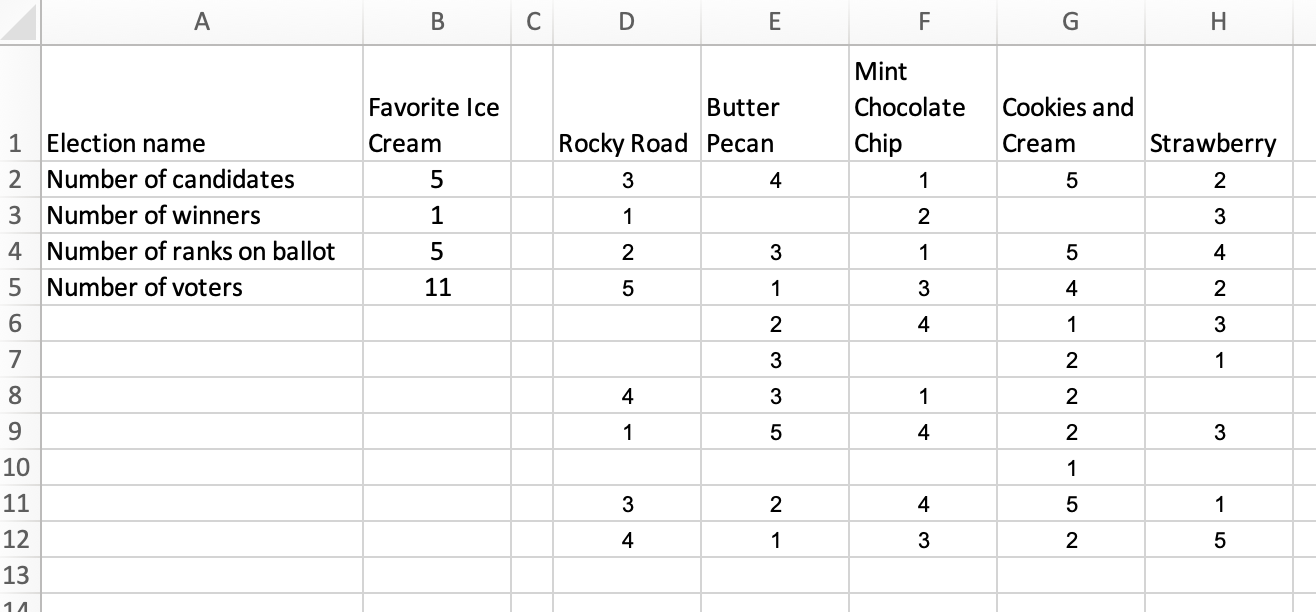Upload your ranked election data – Get a result calculated instantly
Want to collect the votes using Google Classroom or Google Forms instead? Click here
- Collect your voter’s rankings however you want.
- Enter the votes into a Google Sheet, Excel document, etc. using the sample below as a guide.
- Fill in column A as shown and enter the rest of your data in the other columns. Note that column C is left empty.
- Your spreadsheet should have no other data than the contest details and the vote. Select everything (Command-A or Control-A) and clear formatting. (In Google Sheets, choose “Clear formatting” from the Format menu. In Excel, choose “Clear Formats” on the right side of the Home ribbon.)
- Save as a .xlsx document on your computer.
- If you don’t already have an account with RCV123, you’ll be prompted to make one.
- Upload the document using the box below.
- RCV123 accepts up to 30 candidates and 20 ranks. Elections are limited to 40,000 voters. (Contact us if you have more.)
Drag and drop .xlsx file from Excel or Google Sheets here.
or Find on your computer
.XLSX Document Formatting Example